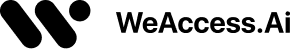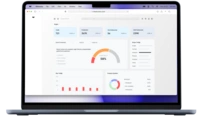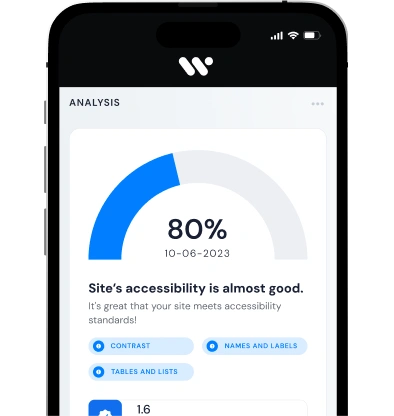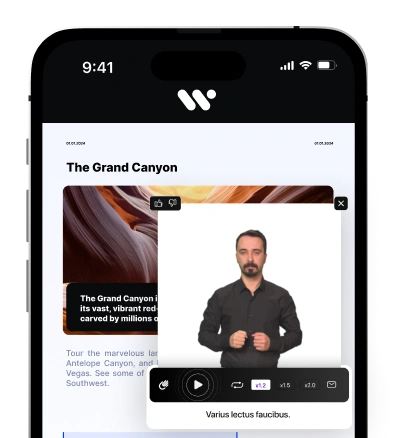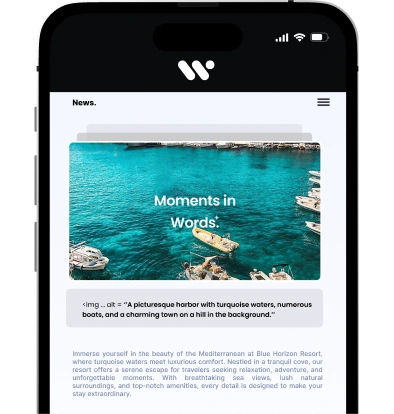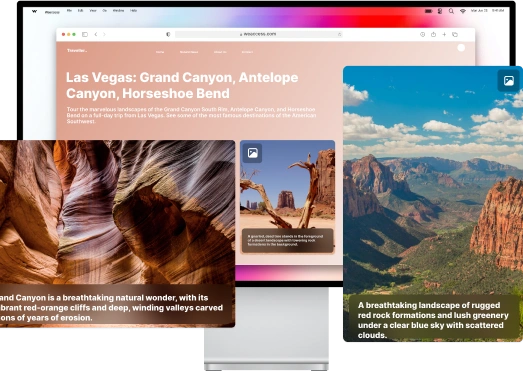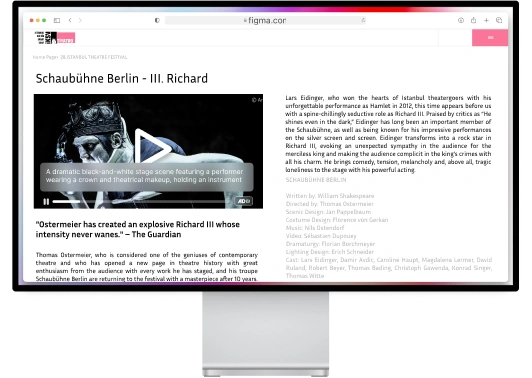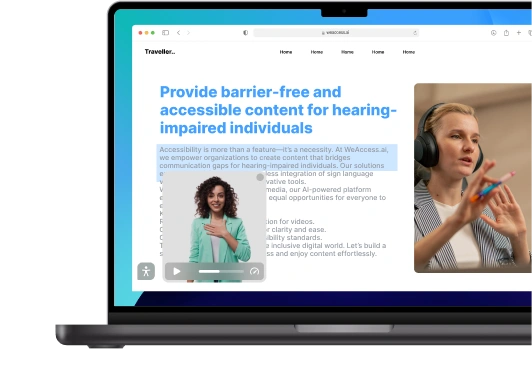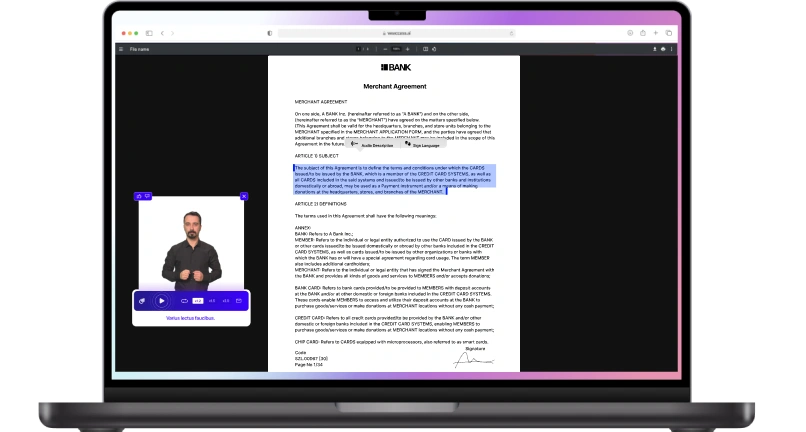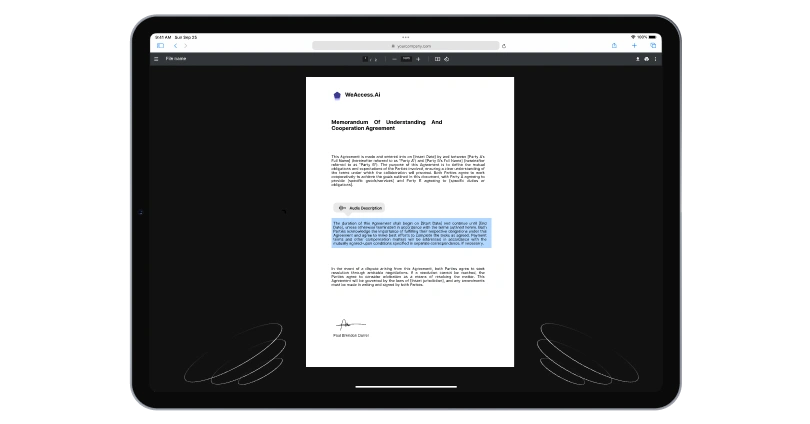The increasingly digitalized world is now a better place to generate ideas, develop things and much more with technologies that allow more things to be used over the internet and electronic devices. Today, we can do many individual transactions such as shopping, banking and many corporate transactions such as accounting, invoicing and service management very easily over the internet.
If it were not for digital tools, today it would take hours, not seconds, for a customer in Istanbul to send money to a vendor in Ankara. In addition, the cost would be much higher and security issues would arise. But thanks to the internet and mobile banking services, none of this happens.
In the digital world, it is also very easy to access information. From your computer at home, you can easily access and benefit from valuable works in a library on the other side of the world. Yes, this is all brought to us by modern technology. But is there anything missing in the arena where everything looks so good?
Accessing information and benefiting from the blessings of technology is the right of every individual regardless of status. But unfortunately, people with disabilities face various accessibility issues while taking advantage of the opportunities offered by the digital world. Today, there are very few organizations that make accessibility a part of their business process and care about it, which leads to increased complaints about accessibility by individuals with visual, hearing and other disabilities.
In this blog post, we will take a look at 6 ways to create a more inclusive world for society through digital accessibility. In this way, we will get to know the issues that organizations need to pay attention to, and at the same time, we will learn the duties of users. Let's get started!
Developing designs in accordance with inclusive accessibility standards
The most basic condition for ensuring digital accessibility is to follow the standards established for accessibility and apply them to digital spaces in general, especially websites and mobile applications. Today, the WCAG accessibility standard, which defines inclusive digital accessibility, explains how websites or mobile applications should be designed for different disability groups, and makes a great contribution to the digital accessibility processes of companies, is the most important resource that organizations can refer to in this regard.
There are also some legal obligations on digital accessibility based on WCAG, which have been established in various countries, especially in the European Union. All these contribute to a freer digital world for people with disabilities.
For example, for a visually impaired person using screen reader software on their computer, WCAG states that keyboard shortcuts should be supported on a website. If a visually impaired user can reach the desired area on a website as easily as a sighted user with various keyboard controls, then we can talk about accessibility.
When it comes to a person with low vision, it is of great importance that the website has high contrast color options, that there are opportunities to increase the font size in article-style content, and that the website is compatible with third-party screen magnification software.
Organizations can improve their digital accessibility processes by both following WCAG's recommendations and researching different studies that can be done on accessibility, thus completing their duty for a more inclusive experience in the digital world.
Training for social awareness
When people with disabilities launch an awareness campaign for digital accessibility, it is very important that the members of society who will support them are informed about this issue. Not only that, every individual should be aware of the concept that "access to information is everyone's right" and should support efforts to this end to the best of their ability. For all these reasons, educating the public about digital accessibility is crucial.
People should be familiar with the importance of digital accessibility, what it means for people with disabilities and how it makes access to information more inclusive. In this way, they can support digital accessibility awareness efforts by being aware of what they are supporting.
Furthermore, every member of society may work in an organization or have a job in the future. Each individual can help their organization to raise awareness on digital accessibility. By raising awareness among their colleagues at work, people can create a strong voice within the company and, in the end, perhaps take an important step towards making that organization more accessible.
Imagine you are an employee of a company and you receive a complaint about accessibility through customer support. Since you have knowledge on this subject, you can contribute to speeding up the accessibility process by sharing what you know with your colleagues, and at the same time, you can respond to customer complaints in the right way. Educating members of society is of great importance for a more accessible digital world in every aspect.
Training programs can be organized by experts in schools, large and small businesses, government agencies and even hospitals. Certain groups (e.g. software engineering students) should receive more detailed information so that they can apply this process to their field.
Caring about the feedback of people with disabilities
You may have designed mobile apps or websites that comply with accessibility policies such as WCAG. The websites and applications you have designed may be coded to work with screen reader software. But at the end of the day, a real user experience will make you aware of whether that work is truly accessible.
Is your website available with keyboard shortcuts to support use with a screen reader? Do font size adjustment and high contrast options work correctly for people with low vision? Are special options for individuals with attention deficits available correctly? You should get answers to all these questions through feedback from disabled users themselves. In-house testing is of course very important, but today even large technology companies test their operating systems and applications with a limited user base before releasing them to the general public.
If possible, it makes sense to include at least 1 person with a disability in the company's user experience team. To make sure that your brand's accessibility efforts are actually successful, you should definitely seek feedback from real users - people with disabilities - on the digital platforms you develop.
In addition to improving the accessibility process on your brand's website or apps, there are other benefits to paying attention to user feedback. Consumers feel more affinity with a company where their feedback is taken into consideration, and this will help you to increase your loyal customers.
If you care about accessibility for people with disabilities and publicize it publicly, many people will notice and take an interest in you. But above all, by listening to the experiences that people with disabilities have had with accessibility on your website, you show that you really care about them.
Mobile accessibility
The design of mobile-friendly websites is different from desktop websites and a separate accessibility study is required for mobile-friendly interfaces. Details such as the compatibility of mobile menus with screen readers, in which part of the website options such as high contrast will be located should be worked on, and the design should be as simple as possible and free of unnecessary details to avoid any problems when using with screen readers, for example.
Mobile applications should also be designed to be accessible. The application should be able to be used seamlessly with touch shortcuts supported by screen readers such as Voice Over and TalkBack. In addition, apps should have high contrast options, just like websites, and should include accessibility options for individuals with other disabilities, if possible. For example, videos in the app could have a sign language option.
Developers should also work on visual elements in the app, including slider areas, and position "Previous" and "Next" buttons in the app so that they can be accessed with a screen reader when in a slider or image gallery. It is also important that the mobile app is compatible with built-in screen magnification software so that people with low vision can use it more easily.
Conclusion
We took a look at 6 ways to create a more inclusive world for society through inclusive digital accessibility. We hope our content has given you a different perspective on digital accessibility.
At WeAccess.Ai, we develop artificial intelligence-powered digital accessibility solutions to facilitate the digital accessibility process. With WeAnalyse, you can learn how accessible websites are and even add the plugin to your site to automatically solve accessibility issues. WeSign allows you to create sign language for your video and written content. Don't forget to visit our website to learn about our other services that contribute to an accessible world. See you in our next content!
You may be interested in: Accessibility Insight