Lack of Sign Language Translation
Without sign language support, deaf users face barriers to information. Real accessibility ensures everyone can engage in their native language.
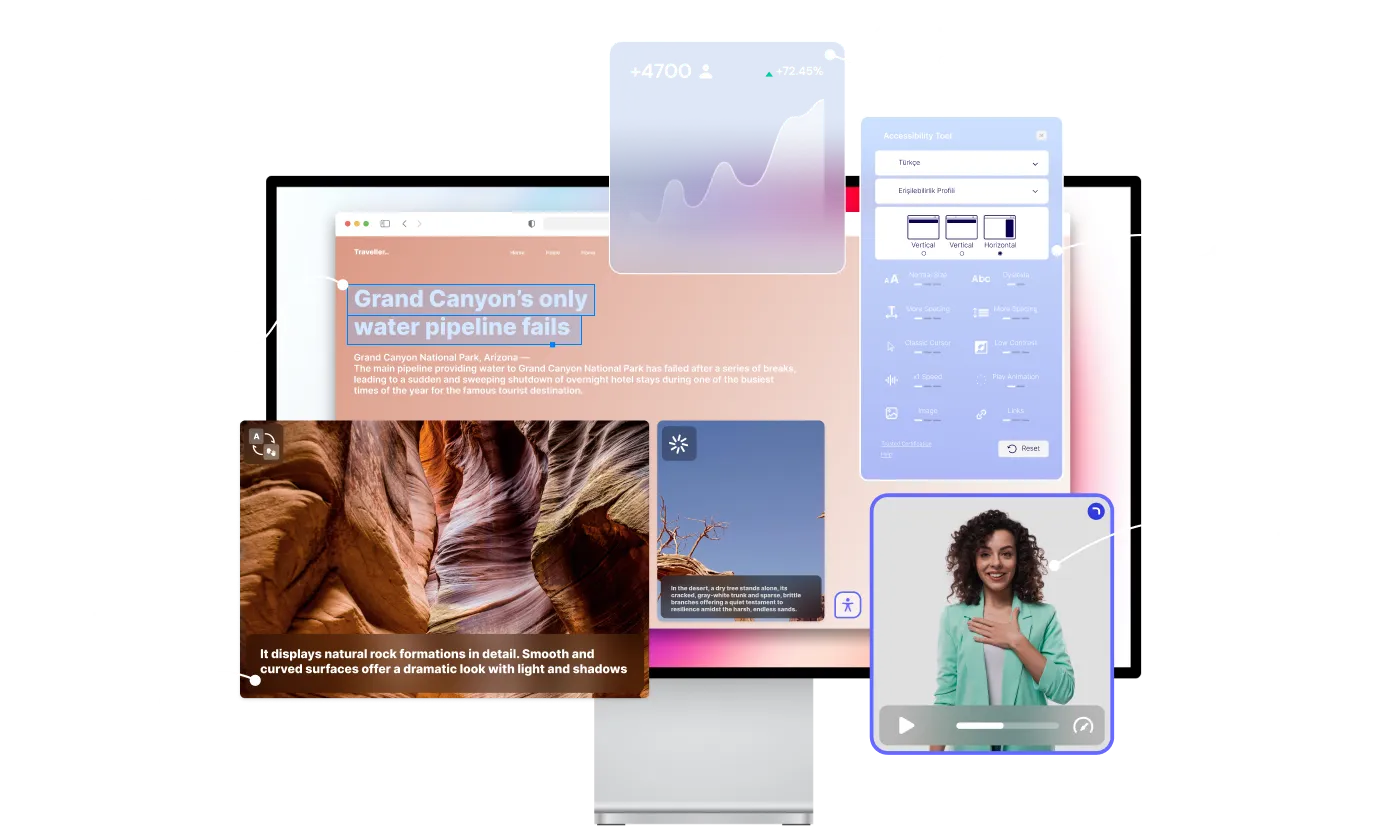
We believe that everyone should have an equal digital experiences. However most websites fail to meet accessibility standards causing individuals with disabilities problems in the digital world.
Unlocking Accessibility: Compliance with WCAG
Without accessibility, your website may be invisible to countless users. WCAG is more than a standard—it’s the basis of equal digital participation.
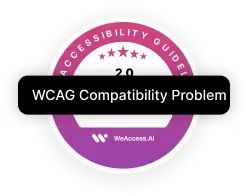
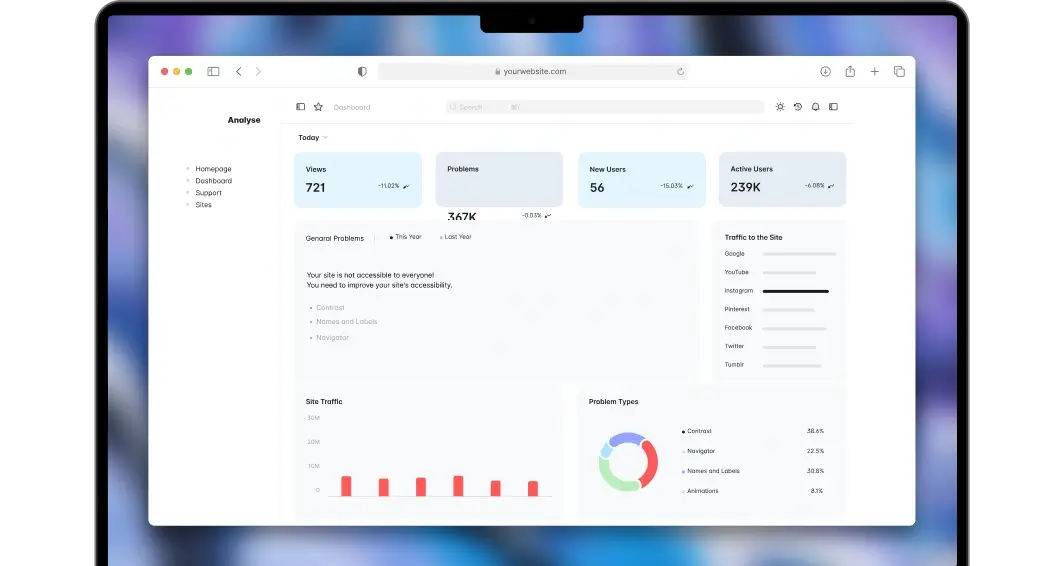
Lack of Personalizable Tools
The absence of user friendly accessibility tools makes site navigation more difficult.
Accessibility Issues of Images
Visually impaired individuals can’t access important contents because of images without descriptions
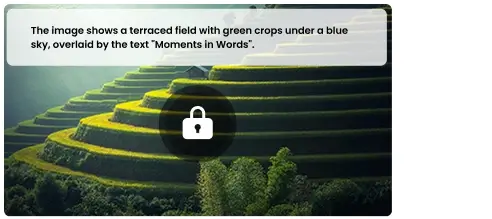
Lack of Sign Language Translation
Without sign language support, deaf users face barriers to information. Real accessibility ensures everyone can engage in their native language.
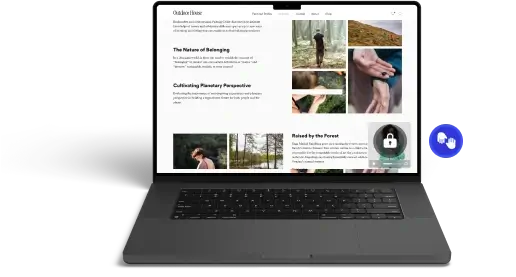
Insight
We analyse your websites complience with WCAG, ADA and other accessiblity standards with our AI powered systems and provide a detailed Accessiblity Review Report.
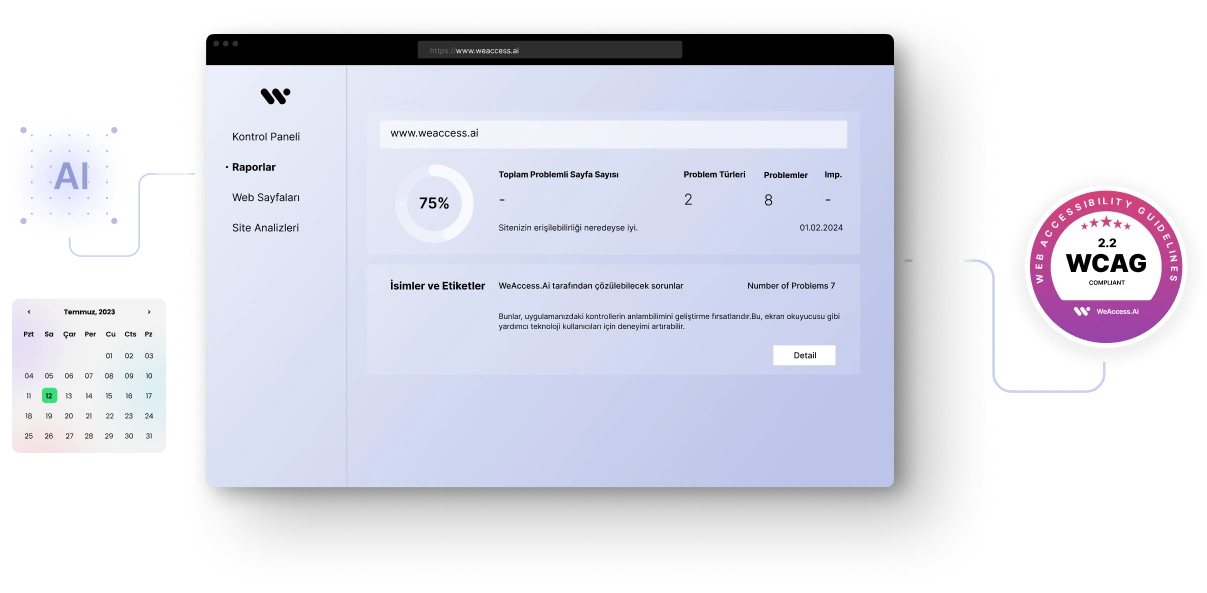
Visual
For visually impaired individuals, we generate automatic descriptions for images without alt text on your site. Our AI-powered image description technology ensures easy access to content.
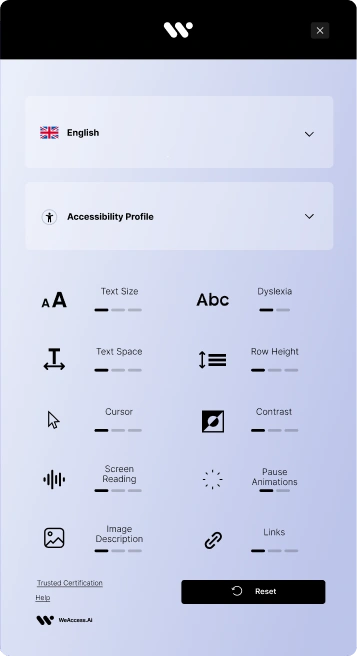
Widget
Accessibility Profiles.
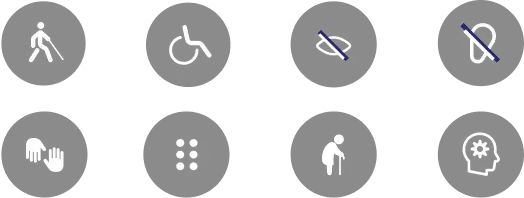
We provide customizable tools that meet the needs of all users.
Sign Language
We add real-time sign language support to your content for hearing-impaired individuals, making the user experience more inclusive.

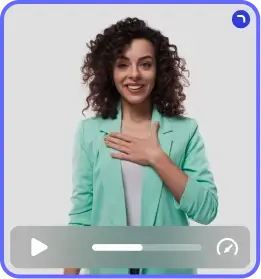
Insight
Accessiblity Report
Sign Language
Sign Language Plug İn
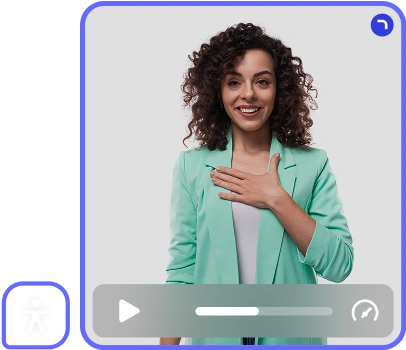
Visual
Image Description

Widget
Accessibility Tool


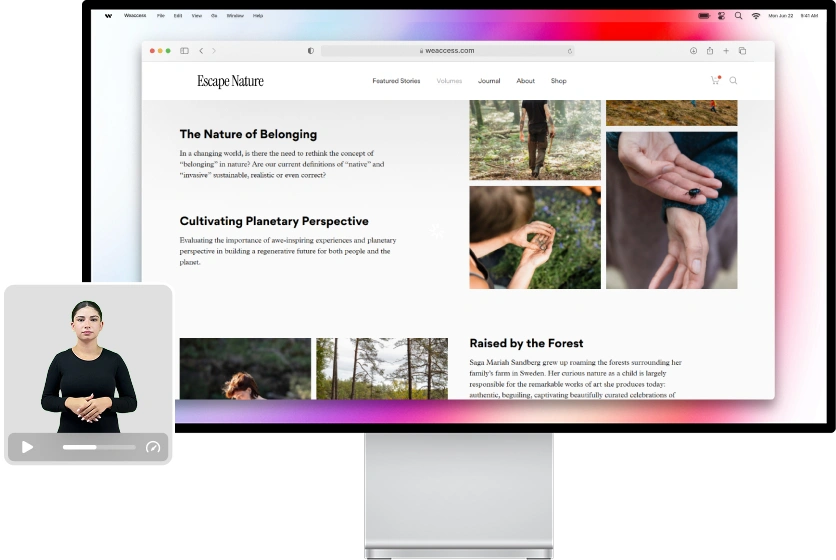
Every Click Matters: Build an Inclusive Website
Sign language support ensures everyone can engage equally in the digital world.
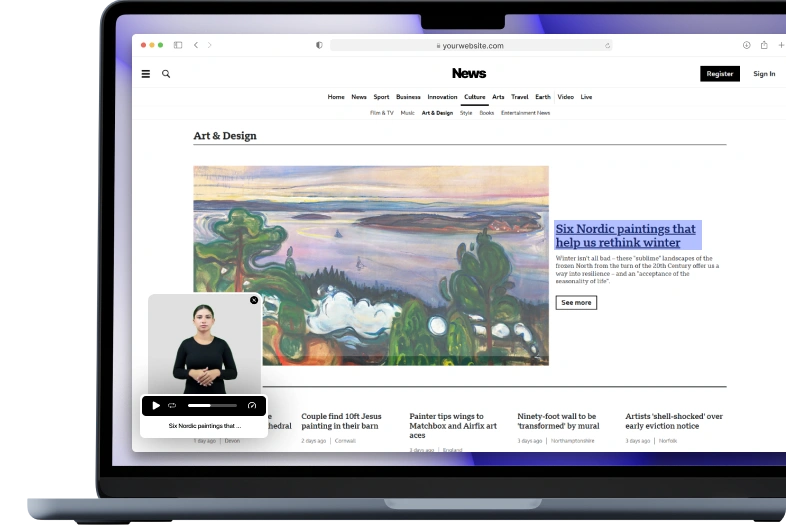
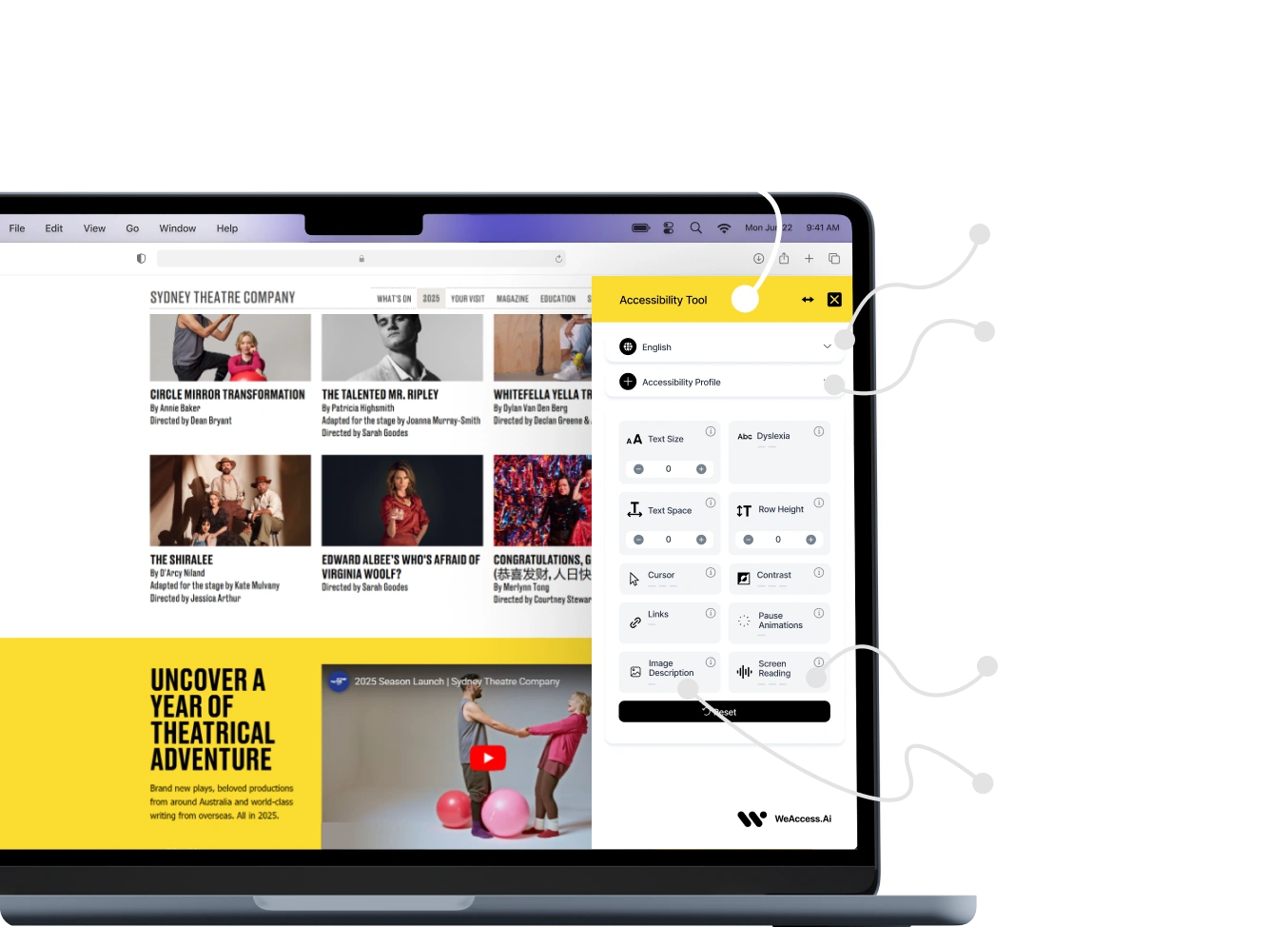

Accessible Websites for Everyone Sign language support, visual descriptions, and user-friendly tools make inclusion possible.