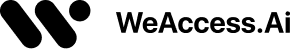


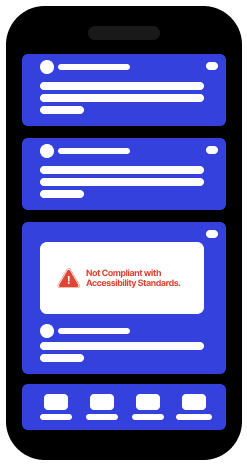
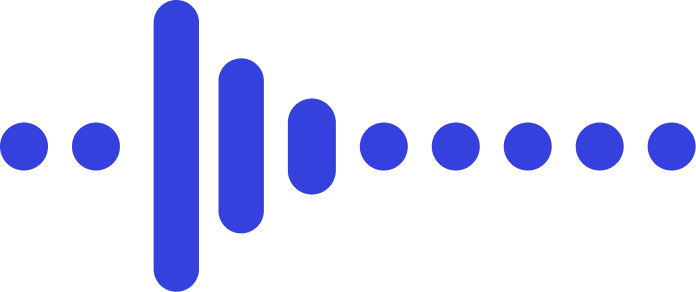
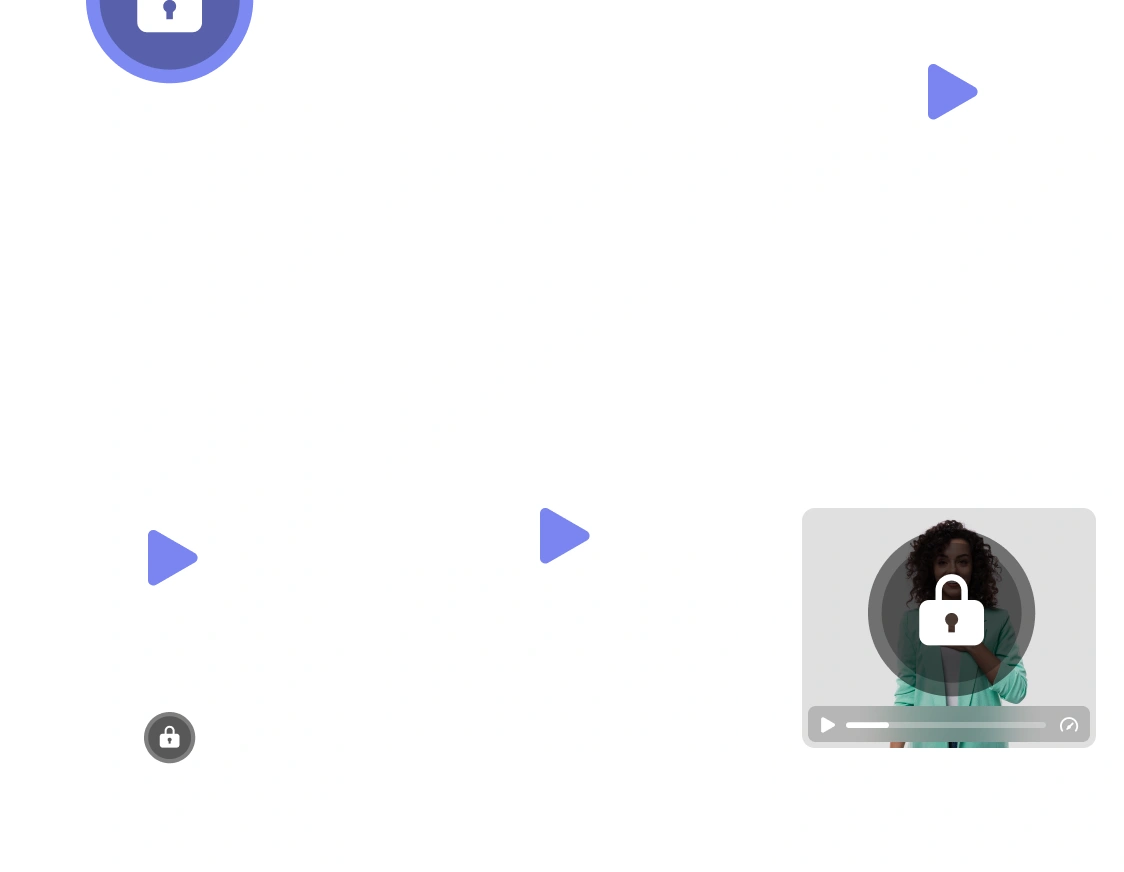
Add sign language interpretation to videos in mobile applications to ensure that individuals with hearing impairments can fully understand the content.


Run accessibility tests in your application to analyze user challenges and develop solutions.
Add automatic descriptions to images in your mobile applications with SDK support.

Sign language translation is provided for videos in mobile applications, facilitating content access for people with hearing impairments.

Accessibility Report
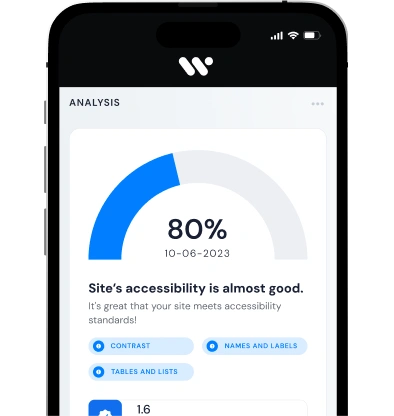
Sign Language Translations
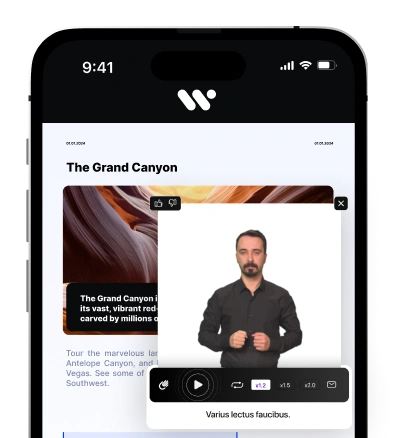
Image Description
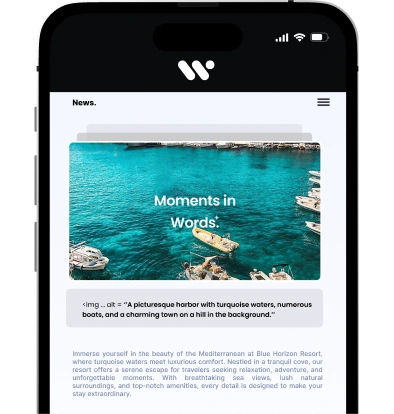
Video Sign Language Plug-in








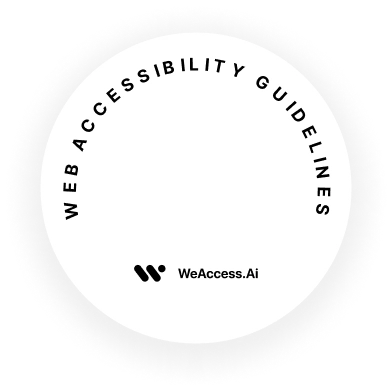

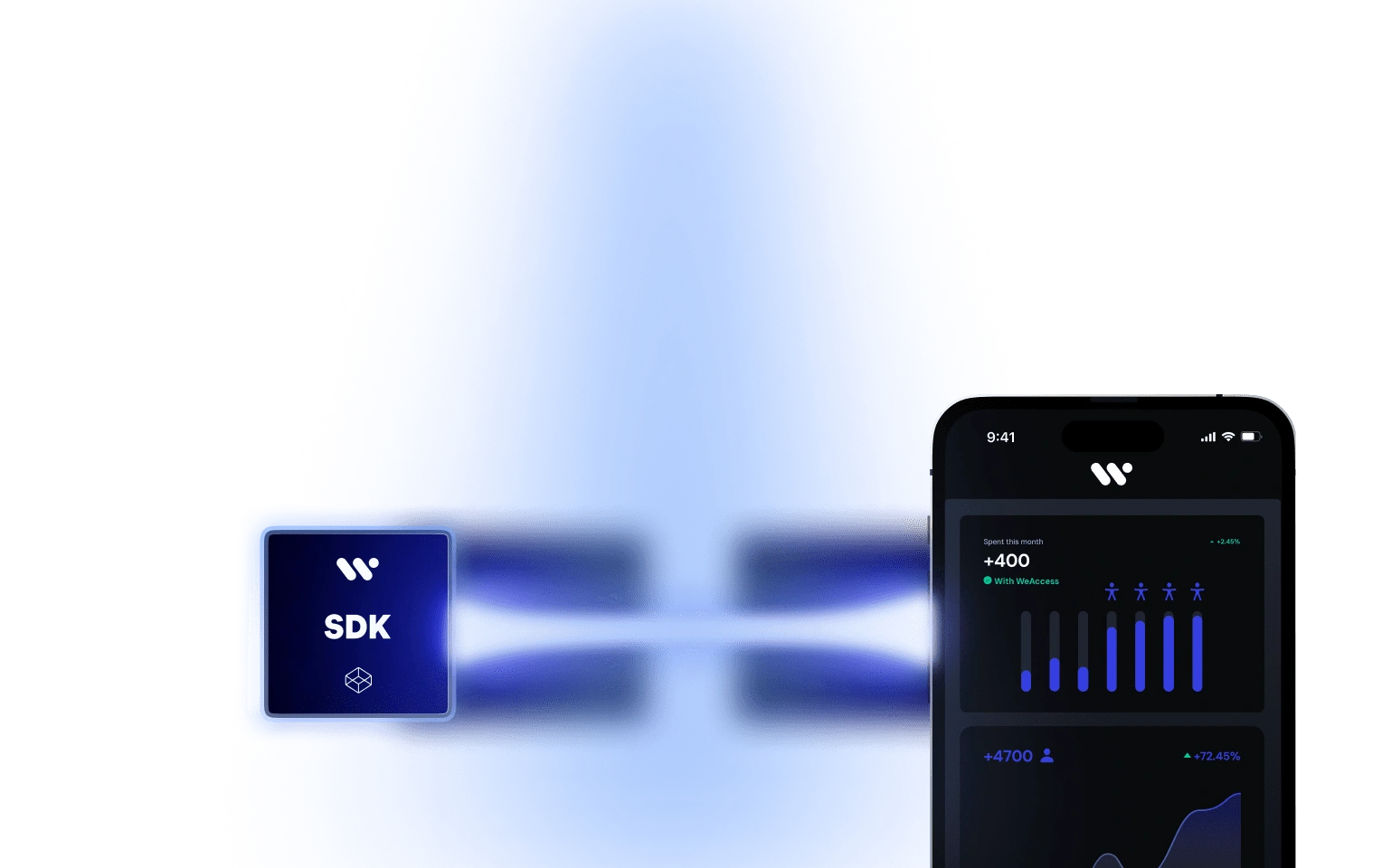


Whether on a website or a mobile app, create an inclusive experience for everyone—leaving no one behind.