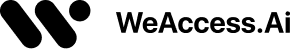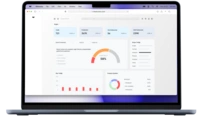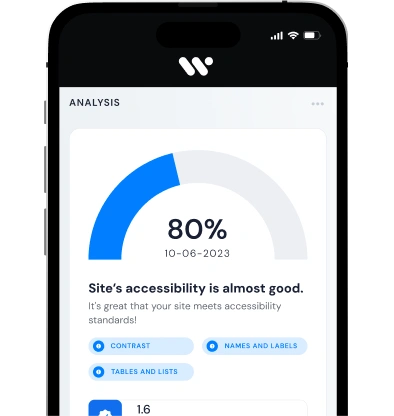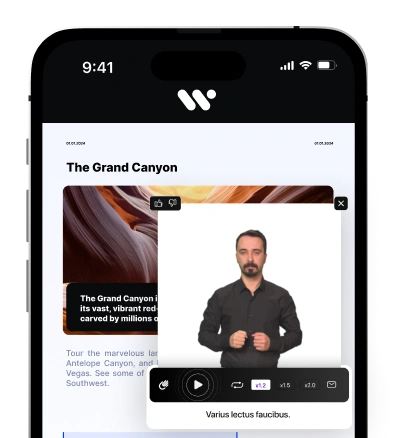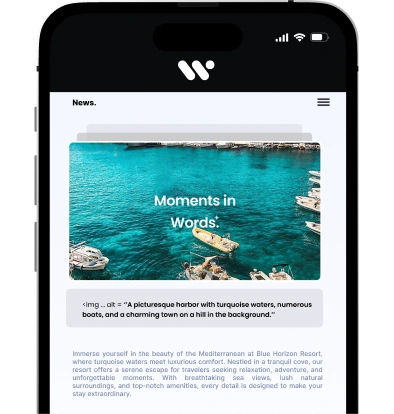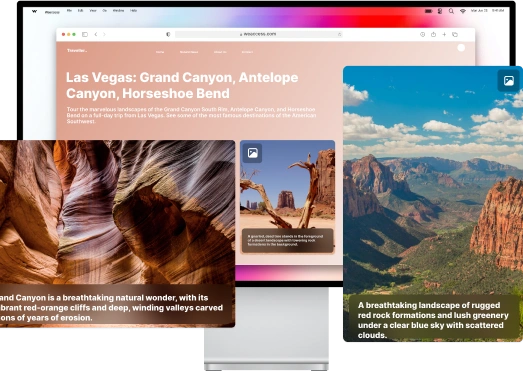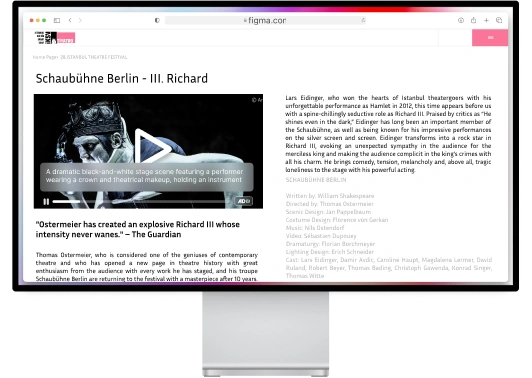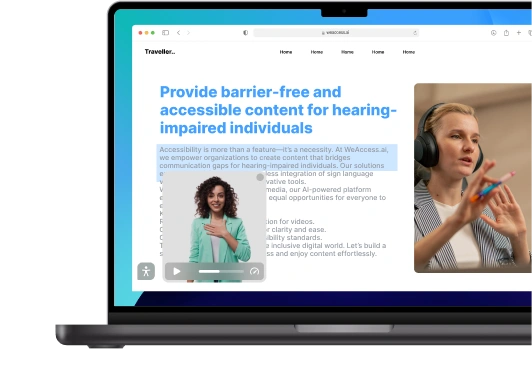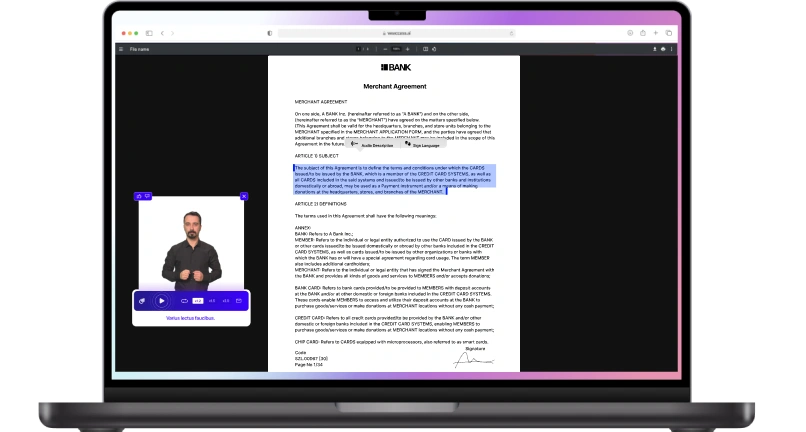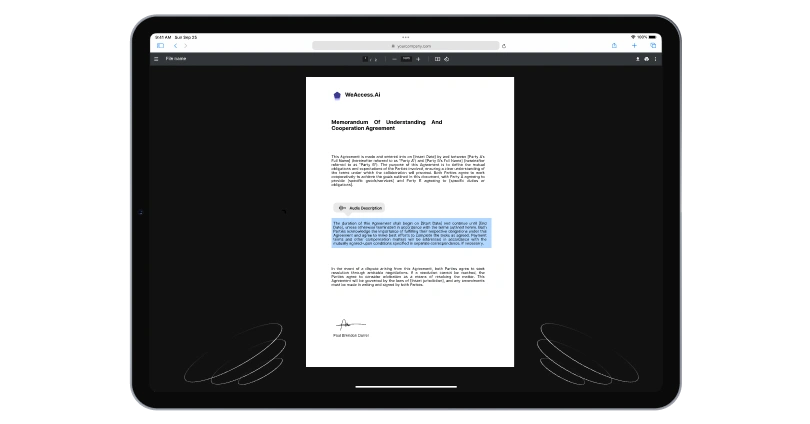What is a Web Accessibility Audit?
Understanding Website Accessibility Audits
A website accessibility audit is a structured evaluation that identifies how well a website complies with accessibility standards like WCAG. It answers the question: what is an accessibility audit?—it’s a detailed check that ensures all users, including those with disabilities, can interact with digital content effectively.
Conducting accessibility audits for websites uncovers barriers in navigation, design, and content, while a digital accessibility audit uses both manual testing and automated tools to spot and resolve issues. A proper web accessibility audit helps improve usability, legal compliance, and overall user experience.
Why You Should Run an Accessibility Audit
Running an accessibility audit involves reviewing your site to identify accessibility barriers that may prevent users with disabilities from fully engaging with your content. It helps ensure that digital content is perceivable, operable, and understandable for everyone. To ensure accessibility, audits are essential for legal compliance, enhancing usability, and reaching a broader audience.
When you run an accessibility audit, you take a critical step toward digital inclusion and improved brand reputation.
Accessibility Barriers That Affect Your Users
Accessibility barriers can significantly impact individuals with disabilities by limiting their ability to navigate and interact with a website. Common challenges for users with disabilities include poor keyboard navigation, lack of screen reader support, low color contrast, and missing image alt text.
These issues prevent people with disabilities from enjoying equal access and opportunity to digital content, ultimately excluding a significant portion of potential users.
Inclusive Design & User Flows
Inclusive design focuses on creating digital experiences that work for everyone, regardless of ability, ensuring smooth and intuitive user flows. By embedding accessibility from the start, organizations build an inclusive digital environment that supports all users through every step of their journey.
Embracing digital inclusivity not only enhances usability but also drives a more meaningful digital transformation that reflects modern accessibility standards.
Accessibility Standards & Laws You Must Follow
WCAG (Web Content Accessibility Guidelines)
The WCAG standards—WCAG 2.0, 2.1, and the latest WCAG 2.2—provide a globally recognized framework for building accessible websites. A WCAG accessibility audit uses manual checks and a WCAG audit tool to ensure conformance with WCAG success criteria across Perceivable, Operable, Understandable, and Robust principles. Achieving WCAG conformance helps websites meet legal requirements and deliver better experiences for all users.
Regular WCAG audits are essential for maintaining compliance and adapting to evolving WCAG guidelines.
ADA Compliance for Websites
Ensuring ADA compliance means aligning your website with the Americans with Disabilities Act, making digital content accessible to all users, including those with disabilities. An ADA website compliance audit identifies accessibility gaps that could lead to legal risks or user exclusion. By conducting a thorough ADA compliance audit, businesses can meet legal requirements and demonstrate a commitment to inclusivity and equal access online.
Section 508 & Section 504 of the Rehabilitation Act
Section 508 of the Rehabilitation Act mandates that federal websites and digital tools be accessible to people with disabilities, ensuring equal access to electronic information. Section 504 extends this by prohibiting discrimination based on disability in any program receiving federal funding. Compliance with Section 508 of the Rehabilitation Act means aligning digital platforms with accessibility standards like WCAG, supporting inclusivity and legal responsibility.
AODA and Global Accessibility Laws
The Accessibility for Ontarians with Disabilities Act (AODA) requires organizations in Ontario to meet specific web accessibility legislation standards, aiming for a fully inclusive digital environment. Under the Ontarians with Disabilities Act, businesses must ensure websites are WCAG-compliant. Globally, similar accessibility laws are emerging, reinforcing the need for inclusive design and proactive compliance with evolving legal standards.
Accessibility Testing Methods & Tools
Manual vs. Automated Testing
Manual testing involves human evaluation of a website to identify accessibility barriers that automated tools might miss. It provides a detailed, context-aware analysis, especially for user experience elements like color contrast or keyboard navigation. On the other hand, automated testing uses automated tools to quickly scan for common accessibility issues, such as missing alt text or non-compliant HTML. Both methods are essential for a thorough accessibility assessment, with manual testing complementing automated results.
Accessibility Evaluation Tools
Accessibility evaluation tools are crucial for identifying and addressing barriers in digital content. Popular accessibility evaluation methods include using an accessibility checker to scan for compliance with WCAG standards. Tools like Siteimprove audit and other web accessibility evaluation tools offer comprehensive reports, helping businesses identify areas for improvement. These audits help ensure websites meet accessibility guidelines and enhance user experience for all visitors.
Assistive Technologies in Action
Assistive technologies like screen readers are vital for users with visual impairments, allowing them to access digital content through audio or braille displays. These technologies help bridge the gap by converting text, images, and other elements into understandable formats. By integrating assistive technologies, websites ensure that all users, including those with disabilities, can navigate and interact with content seamlessly, promoting digital inclusivity.
What Happens During a Website Compliance Audit
Full Review of Your Digital Properties
A full review of your digital properties ensures that all web and digital accessibility standards are met across digital platforms. This includes assessing websites and digital products for usability, compliance, and user experience. Conducting a comprehensive audit of your digital properties and web pages helps identify potential barriers and improves accessibility for all users, ensuring your digital presence is inclusive and legally compliant.
Identifying and Documenting Accessibility Issues
Identifying and documenting accessibility issues is a critical step in ensuring your website meets accessibility requirements. This involves conducting a detailed accessibility evaluation to assess the level of accessibility and determine areas that are not compliant with standards such as WCAG. By systematically recording these issues, businesses can prioritize fixes and ensure an inclusive, user-friendly experience for all visitors.
Producing an Accessibility Report
An accessibility report is a comprehensive document that outlines the findings of a website's accessibility audit, detailing areas where the site meets or fails to meet established accessibility standards. According to the W3C, a well-structured report should include sections such as general information about the website, the scope of the evaluation, methodologies used, and detailed findings categorized by severity. DigitalA11Y emphasizes the importance of a clear and client-friendly format, suggesting the inclusion of visual aids and straightforward language to enhance understanding.
Furthermore, DubBot recommends detailing each issue with a description, the specific WCAG reference, and the impact on users to provide actionable insights for remediation. By adhering to these guidelines, organizations can produce effective accessibility reports that facilitate compliance and improve user experience.
Conformance Levels and Compliance Standards
Conformance levels in accessibility refer to how well a website aligns with established accessibility standards like WCAG. These levels include A, AA, and AAA, with AA being the most common target for compliance. Meeting accessibility compliance ensures that a website addresses critical accessibility barriers, allowing it to serve a wider audience. A website that meets accessibility guidelines at the AA level is generally considered accessible and legally compliant for most users.
Remediation and Next Steps
Fixing What the Audit Finds
After completing an accessibility audit, remediation is essential to align your website with accessibility standards. This process involves prioritizing and addressing issues such as missing alt text, poor color contrast, and non-functional keyboard navigation . Establishing a clear accessibility policy ensures that updates are consistent and future content remains compliant . Regularly updating your website and conducting follow-up audits help maintain accessibility and adapt to evolving standards.
Continuous Monitoring & Re-Evaluation
Continuous monitoring and re-evaluation are essential for maintaining long-term accessibility. Regular audits help identify new issues and ensure that previous improvements are upheld. Implementing updated testing protocols and evaluation methods allows accessibility professionals to detect and address emerging barriers as digital content evolves.
Combining automated tools with expert human evaluation ensures comprehensive coverage, as automated tools may not catch all accessibility issues. Involving accessibility experts in this ongoing process ensures that accessibility remains a core part of your digital strategy, allowing your platform to grow while staying compliant and user-friendly.
Benefits of Digital Accessibility
Improved UX for All
Enhancing user experience through accessibility improvements benefits everyone—not just individuals with disabilities. When websites are optimized for usability, they become easier to navigate, faster to interact with, and more intuitive. Accessible design leads to a smoother, more inclusive digital experience that boosts satisfaction, engagement, and retention across all user groups.
According to the W3C, many accessibility requirements improve usability for everyone, especially in limiting situations. For instance, providing straightforward navigation, clear headings, and alternative text for images not only helps users with disabilities but also enhances the overall user experience.
SEO & Legal Risk Reduction
Adhering to accessibility standards not only ensures your website is compliant with legal requirements like the ADA and WCAG but also enhances your site's SEO performance. Accessible websites often experience increased organic traffic and improved search engine rankings due to better user engagement and reduced bounce rates. For instance, a study found that accessible websites saw a 12% average increase in overall traffic.
Moreover, implementing accessibility features such as semantic HTML and optimized images can improve crawlability, further boosting SEO. By ensuring your website meets accessibility guidelines, you not only mitigate legal risks but also enhance user experience and expand your audience reach.
Supporting an Inclusive Brand
Embracing inclusive design ensures digital products are accessible to people of all abilities, fostering a brand image centered on equity and innovation. The World Wide Web Consortium (W3C) emphasizes that accessibility, usability, and inclusion are interconnected, advocating for designs that cater to diverse user needs . By integrating inclusive practices, brands not only comply with accessibility standards but also resonate with a broader audience, enhancing user experience and brand loyalty.